With HTML5 Video Player WordPress Plugin you have the option to select one of the 5 custom made skins which will enrich the design of your page.
HTML5 Video Player WordPress Plugin FullScreen Mode
HTML5 Video Player WordPress Plugin contains 3 video players: right-side playlist, bottom playlist and simple versions. You have the option to select one of the 5 custom made skins which will enrich the design of your page.
It plays .MP4 and .WEBM video files.
NEED THE jQUERY PLUGIN FOR THIS PRODUCT CLICK HERE TO DOWNLOAD
VIDEO PLAYER WITH RIGHTSIDE PLAYLIST
VIDEO TUTORIALS
1. Installation
2. How To Create a Video Player and Change Player Settings
3. Manage The Playlist
FEATURES:
- Responsive Design: HTML5 Playlist Video Player with Multiple Skins if fully responsive. Parameter to enable or disable responsive behavior.
- Multiple Skins Included: You can choose from 5 skins for each player.
- Multiple Instances: You can insert the player multiple times in the same page with the same skin or using a different skin.
- It plays .MP4 and .WEBM video files
- Fullscreen: HTML5 Playlist Video Player with Multiple Skins supports full screen, having all the controllers usable in full screen mode, including playlist.
- Autohide For Controllers: The controllers will auto hide on mouse out, showing the entire movie. Parameter to to enable or disable this behavior.
- Preview Image: A preview image can be defined for each movie
- Playlist Image: A playlist image can be defined for each movie
- Volume Control: You have a complete sound control. You can also set the initial volume
- Description For Video – Optional: It Can Be Disabled: You can set a Title and Description for the video. Supports HTML & CSS formated text.
- Click Listener
- Multiple Parameters Available:– width– height– playlist width– border width & color– autoplay– loop… and more
VIDEO PLAYER WITH BOTTOM PLAYLIST
VIDEO TUTORIALS
1. Installation
2. How To Create a Video Player and Change Player Settings
3. Manage The Playlist
FEATURES:
- Responsive Design: HTML5 Playlist Video Player with Multiple Skins if fully responsive. Parameter to enable or disable responsive behavior.
- Multiple Skins Included: You can choose from 5 skins for each player.
- Multiple Instances: You can insert the player multiple times in the same page with the same skin or using a different skin.
- It plays .MP4 and .WEBM video files
- Fullscreen: It supports full screen, having all the controllers usable in full screen mode, including playlist.
- Autohide For Controllers: The controllers will auto hide on mouse out, showing the entire movie. Parameter to to enable or disable this behavior.
- Preview Image: A preview image can be defined for each movie
- Playlist Image: A playlist image can be defined for each movie
- Volume Control: You have a complete sound control. You can also set the initial volume
- Description For Video – Optional: It Can Be Disabled: You can set a Title and Description for the video. Supports HTML & CSS formated text.
- Click Listener
- Multiple Parameters Available:- width- height- border width & color- autoplay- loop… and more
VIDEO PLAYER WITHOUT PLAYLIST
VIDEO TUTORIALS
1. Installation
2. How To Create a Video Player and How To Change the Player Settings
3. How To Create Multiple Players And Use The Shortcode Optional Parameters
FEATURES:
- Responsive Design: The video player if fully responsive. Parameter to enable or disable responsive behavior.
- Multiple Skins Included: You can choose from 6 skins.
- Multiple Instances: You can insert the player multiple times in the same page with the same skin or using a different skin.
- It plays .MP4 and .WEBM video files
- Fullscreen: It supports full screen, having all the controllers usable in full screen mode. You can enter on fullscreen mode by clicking the button or by double clicking on the video
- Autohide For Controllers: The controllers will auto hide on mouse out, showing the entire movie. Parameter to to enable or disable this behavior.
- Preview Image: A preview image can be defined
- Volume Control: You have a complete sound control. You can also set the initial volume
- Description For Video – Optional: It Can Be Disabled: You can set a Title and Description for the video. Supports HTML & CSS formated text.
- Click Listener
- Multiple Parameters Available:– width- height– autoplay- loop… and more
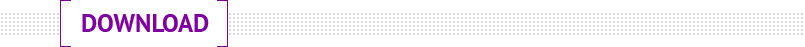
P.S. 1 – HTML5 Video Player WordPress Plugin is included in HTML5 Video Players WordPress Plugins Bundle, along with other HTML5 WordPress video players: Universal Video Player – WordPress Plugin and Video Player & FullScreen Video Background – WordPress Plugin. Learn More…
P.S. 2 – What about Image or Video Background CountDown WordPress Plugin – You can use it as CountDown for: websites under construction, last minute offers, coming events, launching a new product, discounts interval… and much more.